
Step By Step Instructions to Play Cat Country 107.3 on Alexa
You have Alexa. She's sitting there - but, what now?
Well, you want to listen to Cat Country 107.3 on Alexa, right?
Here's how:
Step 1. If you already have the Amazon Alexa App on your phone, skip to Step #2. If not, In your phone's app store, download the Amazon Alexa App.
Step 2. Click on the Amazon Alexa App and Open It.
Step 3. Open the menu on the app. (press on the 3 bars in the upper left corner)

Step 4. From the menu, choose "Skills and Games"
Step 5. Hit the Search thingy (that looks like a magnifying glass)
Step 6. Type in Cat Country 107.3
Step 7 Click on the Cat Country 107.3 Skill and follow instructions to download it.
Step 8. You should be good to go! "Hey, Alexa, Play Cat Country!"
If you still need help, click here.

Enter your number to get our free mobile app
The Funniest Coronavirus Memes & Tweets That Will Get Us All Through This
More From Cat Country 107.3




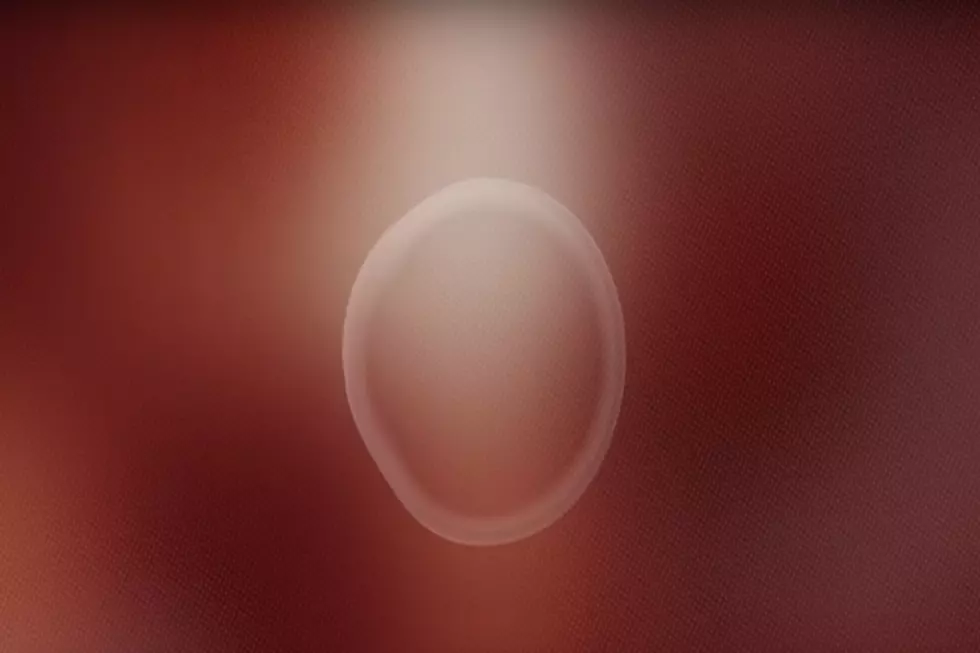
![NJ Mom Catches Son Using Alexa to Cheat on Homework [VIDEO]](http://townsquare.media/site/396/files/2018/12/Boy-with-Alexa.png?w=980&q=75)



